1. Ctrl + Alt + S를 눌러 settings 창을 엽니다. (혹은, 상단 메뉴의 File -> settings)
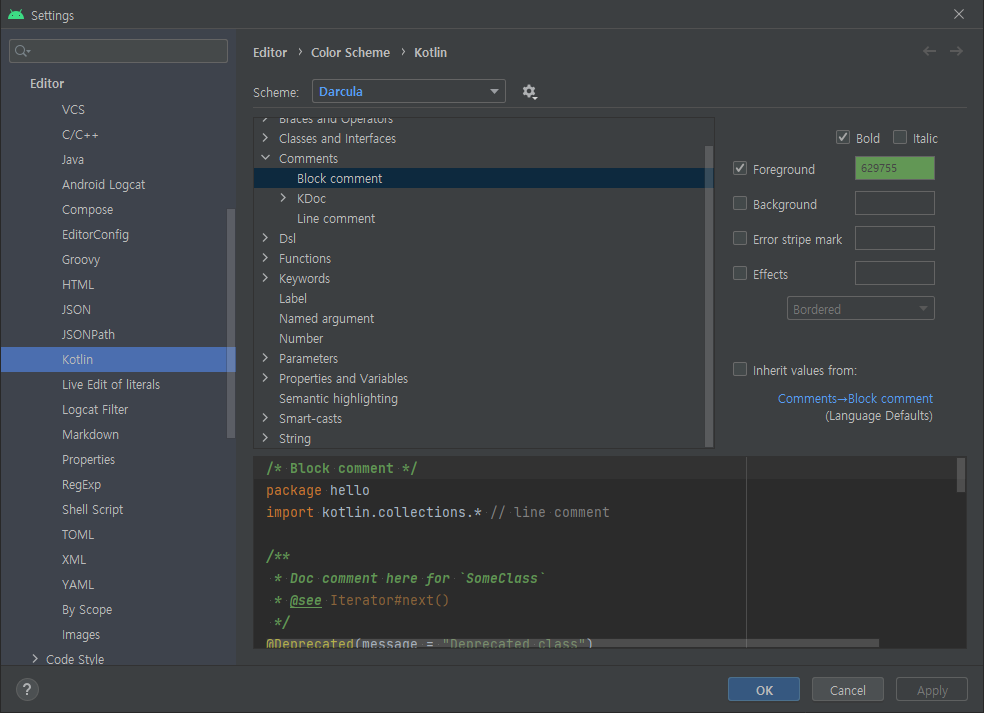
2. Color Scheme -> Kotlin(or Java) -> Comments
/* */ 이런 형태의 block comment를 변경하고 싶다면 위와 같이 "Block comment"를 클릭.
// 형태의 기본 주석 색상을 변경하고 싶다면 "Line comment"를 클릭.
이후, 우측 Inherit values from: 체크박스를 해제합니다.
forground의 색상을 변경하면 글자색이 바뀌게 됩니다.
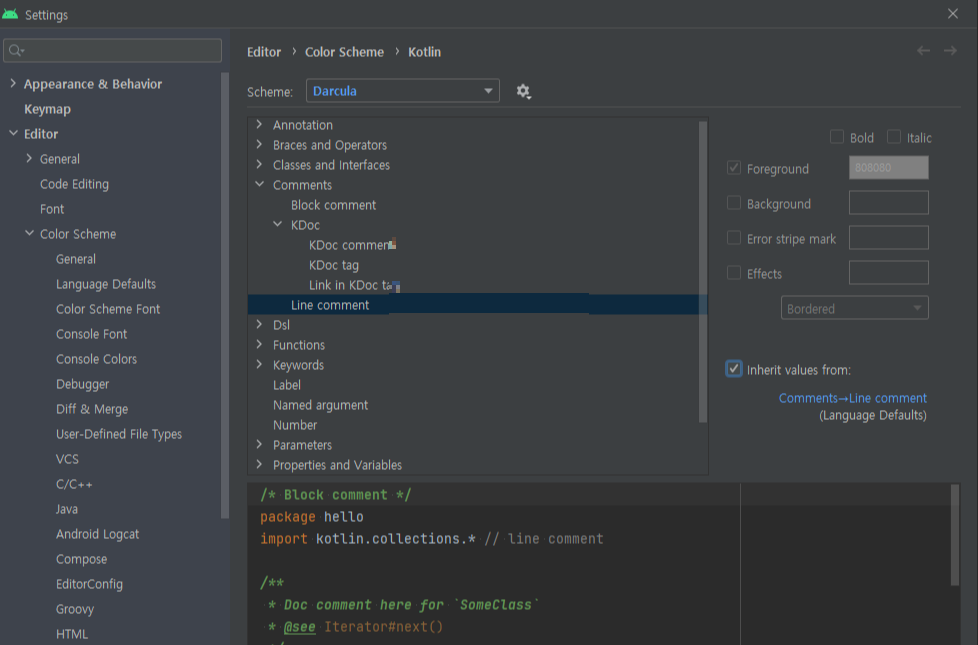

3. Apply -> Ok로 완료
'Android > 개인 기록' 카테고리의 다른 글
| Application Restart (앱 재실행) (0) | 2023.06.02 |
|---|---|
| [Android: Basic] GPS Location Service (위치정보 서비스) (0) | 2023.05.23 |
| Permission Check (권한 요청) (0) | 2023.04.07 |
| [Android] ignoring header x-firebase-locale because its value was null과 Realtime Database 사용이 안되는 오류 해결 (0) | 2022.12.31 |
| [Android] 토스트 메세지 노출 시간 조정 방법(Toast message time adjustment) (0) | 2022.12.31 |


